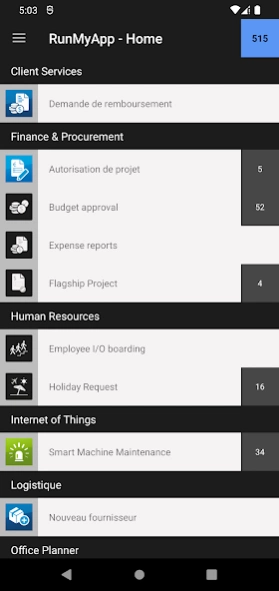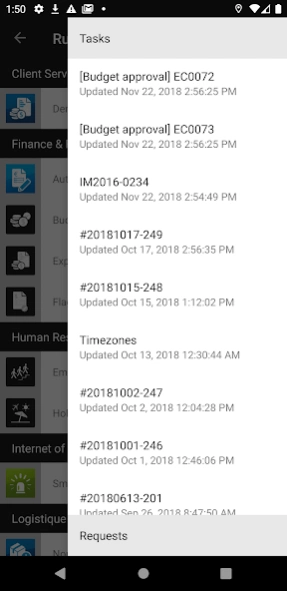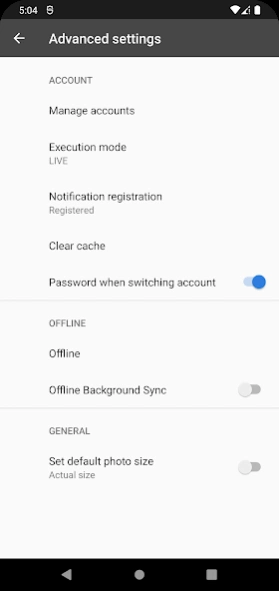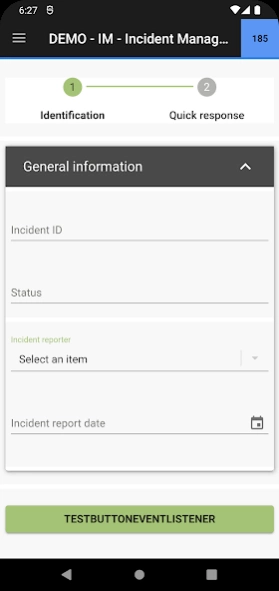Version History
Here you can find the changelog of RunMyApp since it was posted on our website on 2016-12-26.
The latest version is 3.16.5 and it was updated on soft112.com on 19 April, 2024.
See below the changes in each version:
version 3.16.5
posted on 2024-04-08
Bug Fixes:
Several minor issues have been resolved.
version 3.16.0
posted on 2024-03-26
Enhancements :
✓ Biometric authentication is now available.
✓ Change Password flow.
✓ Messaging across the App.
Bug Fixes:
Minor bug fixes have been implemented across the Application for better user experience.
version 3.15.0
posted on 2024-01-03
Hello RMP Users, A new RunMyApp version is now available. Please download the latest version to get the best user experience.
The following enhancements and minor bug fixes have been addressed as part of the new version.
Enhancements :
File size limit of 25 MB is checked for file upload widget and Unsaved changes functionality is now available for Offline Mode.
Bug Fixes:
Minor bug fixes have been implemented across the Application for better user experience.
Regards,
RMP Product Management Team
version 3.14.0
posted on 2023-10-09
Bug Fixes:
Several minor problems have been resolved.
version 3.13.5
posted on 2023-09-05
This release will add a new feature enablement - WIRE for App User Interface creation.
version 3.13.0
posted on 2023-08-26
Enhancements:
Supports Android OS 13
Bug Fixes:
Several minor problems have been resolved.
version 3.12.5
posted on 2023-08-04
This release update has a change in the organisation logo.
version 3.12.0
posted on 2023-07-18
Enhancements:
Performance improvements have been implemented in the application
Bug Fixes:
Several minor problems have been resolved.
version 3.11.0
posted on 2023-03-23
Enhancements:
* Users can change their account password with the 'Change Password' option present in the RunMyApp settings.
* Users can now keep previously downloaded projects up-to-date by automatic cyclic synchronization.
Bugs:
* An issue related to offline projects has been fixed.
version 3.9.0
posted on 2022-03-16
Enhancements:
. When photos are resized for an upload, their resolution is changed accordingly.
Bug Fixes:
. Some issues related to offline mode and notifications have been solved.
. Several minor bugs have been fixed.
version 3.8.0
posted on 2021-12-06
Enhancements:
. Users can now select the size of photos they are taking and uploading on the fly, or set a default size for this.
. Performance improvements have been implemented.
Bug Fixes:
. Several issues in uploading files in offline mode have been fixed.
. Several minor problems have been resolved.
version 3.7.1
posted on 2021-10-25
Performance improvements have been implemented.
version 3.7.0
posted on 2021-09-07
Enhancements:
. The coloring theme and logos of RunMyApp have been reworked to align with the brand identity of Akorbi Digital.
Bug Fixes:
. A problem with "Sign in with Google" has been fixed, where a session timeout broke the connection and a new login attempt locked the user account on the RunMyProcess server.
. A few other minor bugs have been fixed.
version 3.6.2
posted on 2021-08-03
Bug Fixes:
Timeout issues when logging in with SSO after a period of inactivity have been resolved.
version 3.6.1
posted on 2021-07-15
Bug Fixes:
. Problems with the Cancel button in specific web interfaces have been fixed.
. An error has been fixed that occurred when taking a photo and trying to upload it to a web interface with the File Upload widget.
version 3.6.0
posted on 2021-03-09
Enhancements:
. The Next key on your virtual keyboard can now be used to move to the next text input field.
Bug Fixes:
. When a download has finished, the progress bar now disappears correctly.
. Many other small fixes.
version 3.5.1
posted on 2020-12-17
Enhancements: Google is enforcing a new sign-in policy to ensure a higher level of security. Please install this version to continue using ‘Sign in with Google’ for RunMyApp.
version 3.5.0
posted on 2020-12-09
Bug Fixes:
. An error has been fixed that caused RunMyApp to be displayed as offline although Internet was available. To return to online mode, the home screen simply needs to be refreshed.
. Tap actions on empty task sidebars are no longer performed on the main screen below.
. Many other performance improvements and minor bug fixes.
version 3.4.12
posted on 2020-10-02
This release now fully supports Android 10. In addition, it introduces important improvements.
version 3.4.11
posted on 2020-08-27
Bug Fixes:
runmyprocess.jp removed from platforms list of login screen
and a few bug fixes
version 3.4.10
posted on 2020-06-15
Problems with login to some SSO accounts have been resolved.
version 3.4.9
posted on 2020-05-21
Report widget now has a Refresh button if swipe-to-refresh is disabled.
Filter buttons in Report widget are enabled as expected.
version 3.4.8
posted on 2020-04-27
Problem with log-in using SSO account has been fixed.
Problems causing the screen to go blank or white when switching to a deactivated or reactivated user have been resolved.
Users who have been deleted from RunMyApp no longer receive any notifications.
Users who have applications with multilingual dictionaries can now switch to different languages,
and many other issues have been resolved.
version 3.4.7
posted on 2020-01-20
"Sign in with Google" which subsequently caused blocked accounts has been fixed.
version 3.4.6
posted on 2020-01-08
An error that occurred when logging in to RunMyApp on a device using any language, other than English, is now fixed.
version 3.4.5
posted on 2019-12-18
. A pop-up alert is shown when leaving a web interface without saving changes.
. The timeout after long inactivity is resolved.
. The syntax is checked for email addresses used to log in to RunMyApp.
. The default application language is now available in applications using dictionaries.
. A wide range of improvements and bug fixes have been resolved.
version 3.4.4
posted on 2019-10-07
Enhancements:
- RunMyApp supports 64-bit architectures in addition to 32-bit architectures
Bug fixes:
- The language option is displayed and the user can switch the language of the application
- Other minor bugfixes
version 3.4.3
posted on 2019-07-30
Enhancements:
- it is now possible to hide task basket using server configuration
- active user is reflected on account page
Bug fixes:
- in offline mode, collection content is retrieved correctly using aggregateCallback
- download of missing project collections for offline mode has been corrected
- other minor bugfixes
version 3.0.0
posted on 2016-11-23
Version 3.0.0 Release Note:,- RunMyApp has been rebranded to match our new look & feel,- RunMyApp now offers offline capabilities,- RunMyApp now provides Push Notifications for Manual task level Email / Notification tasks. Push Notifications are configurable from the development environment